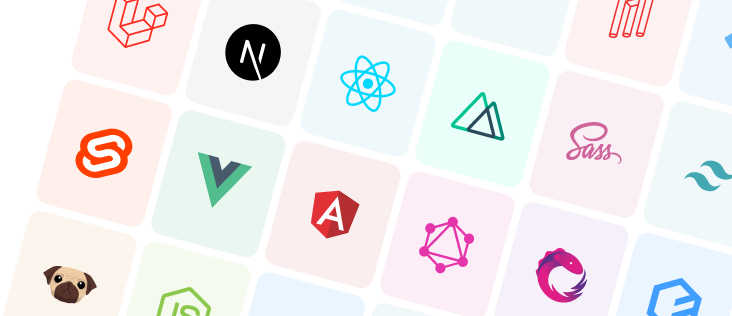express-apollo-prisma starter kit
This starter kit features Express, Typescript API setup
Table of Contents
- express-apollo-prisma starter kit
Overview
Tech Stack
Included Tooling
- Jest - Test runner
- TypeScript - Type checking
- ESLint - Code linting
- Prettier - Code formatting
Installation
CLI (Recommended)
npm create @this-dot/starter --kit express-apollo-prismaor
yarn create @this-dot/starter --kit express-apollo-prisma- Follow the prompts to select the
express-apollo-prismastarter kit and name your new project. cdinto your project directory and runnpm install.- Make sure you have docker & docker-compose installed on your machine
- Create a
.envfile and copy the contents of.env.exampleinto it. - Run
npm run infrastructure:startto start the database and the Redis instances - Run
npm run startto start the development server. - Open your browser to
http://localhost:4001to see the API documentation with the existing endpoints.
Manual
git clone https://github.com/thisdot/starter.dev.git- Copy and rename the
starters/express-apollo-prismadirectory to the name of your new project. - Make sure you have docker & docker-compose installed on your machine
cdinto your project directory and runnpm install.- Make sure you have docker & docker-compose installed on your machine
- Create a
.envfile and copy the contents of.env.exampleinto it. - Run
npm run infrastructure:startto start the database and the Redis instances - Run
npm run startto start the development server. - Open your browser to
http://localhost:4001to see the API documentation with the existing endpoints.
Commands
npm run infrastructure:start- Starts up a Mysql database and Redis instance for cachingnpm run infrastructure:stop- Stops the running database and Redis docker containers.npm run db:seed- Allows you to seed the database (See the Seeding section)npm run dev- Starts the development server (Needs a running infrastructure first)npm run build- Builds the app.npm start- Starts the built app. (Needs a running infrastructure first)npm test- Runs the unit tests.npm run lint- Runs ESLint on the project.npm run format- Formats code for the entire project.npm prisma:format- Updates your database using migrations during development and creates the database if it does not exist.npm prisma:migrate:reset- Deletes and recreates the database, or performs a ‘soft reset’ by removing all data, tables, indexes, and other artifacts.npm prisma:migrate:dev- updates your database using migrations during development and creates the database if it does not exist.npm run prisma:generate- Generates the API schema types into thesrc/interfaces/schema.tsfilenpm run prisma:deploy- Applies all pending migrations, and creates the database if it does not exist. Primarily used in non-development environments.
Database and Redis
To start up your API in dev mode with an active database connection, please follow the following steps:
- create a
.envfile. For the defaults, copy the contents of the.env.examplefile’s content into it. - run
npm run infrastructure:start - run
npm run dev
The above steps will make sure your API connects to the database and Redis instances that get started up with docker. When you finish work, run npm run infrastructure:stop to stop your MySQL and Redis containers.
Seeding
To seed the database, you need to do the following steps:
- create a
.envfile. For the defaults, copy the contents of the.env.examplefile’s content into it. - run
npm run infrastructure:start - run
npm run db:seed
Production build
The npm run build command compiles the typescript code into the /dist folder and generates a package.json file. To use it in production, for example in a docker container, one would copy the contents of the /dist folder, and then run npm install to have all the dependencies.
CORS Cross-Origin Resource Sharing
The Cross-Origin Resource Sharing standard works by adding new HTTP headers that let servers describe which origins are permitted to read that information from a web browser. For security reasons, browsers restrict cross-origin HTTP requests initiated from scripts. This means that you cannot request data from web applications on ’https://domain-a.com’ from ’https://domain-b.com/data.json‘.
This application accepts CORS from all origins by default. Some web applications may require you to add the HTTP header 'Access-Control-Allow-Origin': '*' to allow access.
In order to restrict origin URLs that can access your API, you need to add a list of comma-separated origin URLs in the CORS_ALLOWED_ORIGINS variable located in your .env file. For example CORS_ALLOWED_ORIGINS="https://starter.dev". In case you need to access the API in a development environment i.e. a Sveltekit application, you can add the local URL http://127.0.0.1 to the CORS_ALLOWED_ORIGINS variable as CORS_ALLOWED_ORIGINS=https://starter.dev,http://127.0.0.1.
Project Structure
Folder structure
- **/prisma/** - holds prisma migration files and schema.
- **/src
- /graphql - holds graphql-related files.
- /data-sources/** - holds a Datasource file for each model.
- /mappers/** - holds a mappers for particular models.
- /schema/** - holds a directory for each GraphQL Module. Each module needs a `resolver`, `typedef` and optionally a test.
- /server-context/** - holds server-context types and middleware
- /utils/** - holds related utilities required in graphql connection
- /redis/** - holds redis connection files
- main.ts - bootstraps Express application with Apollo ServerGraphQL Moodules
This pattern follows the single responsibility principle since each file has one purpose. For example, the .resolvers.ts files handle data for all resolvers with the functionality related to data fetching for your query. The .spec.ts files handle all the unit tests for the resolvers. The .typedefs.ts files handle all the types for GraphQL.
Example GraphQL Module
technologies.resolvers.ts- Resolvers for the Technology entity.technologies.spec.ts- Unit tests for the Technology entity.technologies.typedefs.ts- Type definitions for the Technology entity.
Technologies
Express
The ExpressJS API starts at the main.ts file. The bootstrapApp() method uses the expressMiddleware function from @apollo/server to create Graphql endpoints.
Apollo Server
Apollo Server is an open-source, spec-compliant GraphQL server that’s compatible with any GraphQL client, including Apollo Client. It’s the best way to build a production-ready, self-documenting GraphQL API that can use data from any source.
We use the expressMiddleware function from @apollo/server to enable you to attach Apollo Server to an Express server. We also recommend using ApolloServerPluginDrainHttpServer plugin to ensure your server gracefully shuts down.
The data sources are located in src/graphql/data-sources. The data sources of the entities are passed in src\graphql\server-context\server-context-middleware-options.ts.
Prisma
Prisma is a next-generation ORM that makes working with databases easy for application developers and features.
We use Prisma for the following:
- Prisma Client - an auto-generated and type-safe database client for use in your application.
- Prisma Migrate - a declarative data modeling and migration tool.
To learn more about Prisma
Caching
To reduce API response times and rate limiting, you can cache your data so that the application makes a single request to an API, and all the subsequent data requests will retrieve the data from the cache. We use Redis, an in-memory database that stores data in the server memory, to counter our response problems.
We set up Redis by creating a Redis client with the createClient function from the redis package. Each entity has optional caching. This can be achieved by passing the Redis client with the TTL(time to live) in the src\graphql\server-context\server-context-middleware-options.ts.
Testing
Testing is set up with Jest. You can see some example spec files under src/graphql/schema/technology.